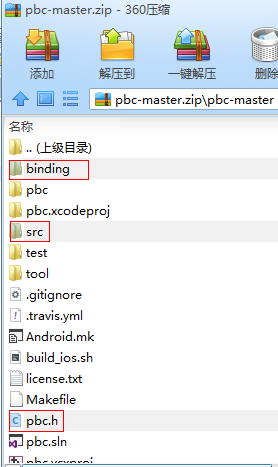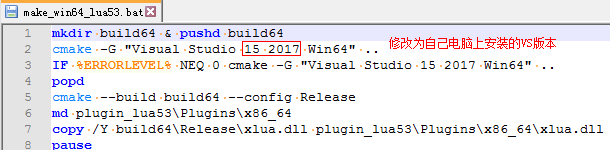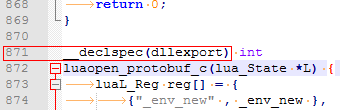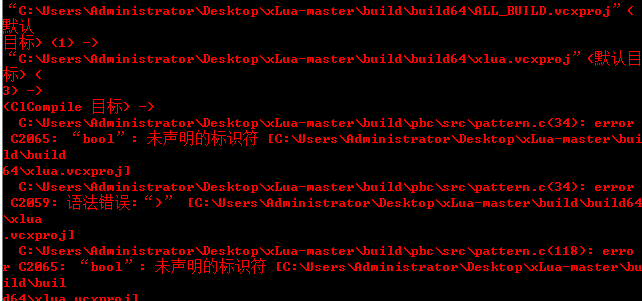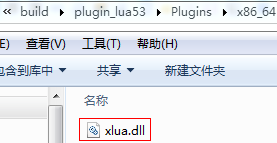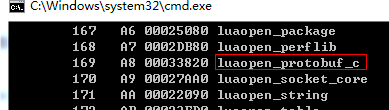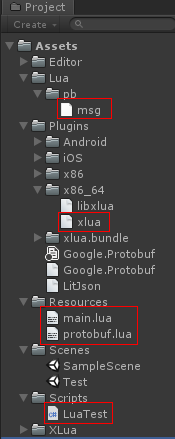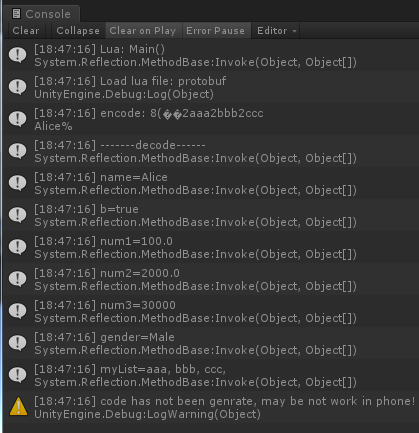xLua——集成protobuf
作者:追风剑情 发布于:2019-2-14 14:54 分类:Lua
http://www.devacg.com/?post=903参考 https://my.oschina.net/u/3744374/blog/1586307
一、下载pbc
https://github.com/cloudwu/pbc
二、在xLua工程下新建目录xLua-master\build\pbc\src
三、拷贝以下文件到xLua-master\build\pbc\src
pbc-master\pbc.h
pbc-master\src下的所有文件
pbc-master\binding\lua53\pbc-lua53.c
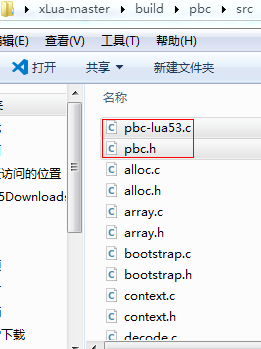
四、修改xLua-master\build\CMakeLists.txt
添加以下内容
#begin pbc
set (PBC_SRC
pbc/src/pbc-lua53.c
pbc/src/alloc.c
pbc/src/array.c
pbc/src/bootstrap.c
pbc/src/context.c
pbc/src/decode.c
pbc/src/map.c
pbc/src/pattern.c
pbc/src/proto.c
pbc/src/register.c
pbc/src/rmessage.c
pbc/src/stringpool.c
pbc/src/varint.c
pbc/src/wmessage.c
)
set_property(
SOURCE ${PBC_SRC}
APPEND
PROPERTY COMPILE_DEFINITIONS
LUA_LIB
)
list(APPEND THIRDPART_INC pbc/src)
set (THIRDPART_SRC ${THIRDPART_SRC} ${PBC_SRC})
#end pbc
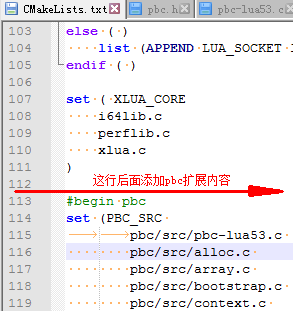
五、修改make_win64_lua53.bat
六、修改pbc-lua53.c第871行
添加__declspec(dllexport)
七、双击make_win64_lua53.bat重新编译xlua.dll
问题:如果编译时报错
解决方法: 修改pbc.h
添加以下内容
#ifndef bool #define bool char #endif #ifndef true #define true 1 #endif #ifndef false #define false 0 #endif
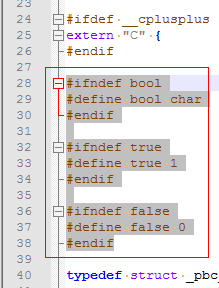
八、查看新编译的xlua.dll
写个批处理,通过VS安装目录下的dumpbin.exe工具查看xlua.dll里是否存在导出的luaopen_protobuf_c()接口
在VS的安装目录下搜索dumpbin.exe
set dumpbin="C:\Program Files (x86)\Microsoft Visual Studio\2017\Community\VC\Tools\MSVC\14.15.26726\bin\Hostx64\x64\dumpbin.exe" %dumpbin% /exports xlua.dll pause
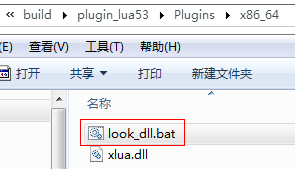
双击批处理
从输出可知luaopen_protobuf_c接口已经导出到xlua.dll中,可以在C#侧使用了。
九、修改C#侧
在LuaDLL.cs中添加以下内容
[DllImport(LUADLL, CallingConvention = CallingConvention.Cdecl)]
//对应pbc-lua53.c文件__declspec(dllexport) int luaopen_protobuf_c(lua_State *L)函数
public static extern int luaopen_protobuf_c(System.IntPtr L);
[MonoPInvokeCallback(typeof(LuaDLL.lua_CSFunction))]
public static int LoadProtobuf(System.IntPtr L)
{
return luaopen_protobuf_c(L);
}
十、添加内建函数
LuaEnv luaenv = new LuaEnv();
//local c = require "protobuf.c" --执行XLua.LuaDLL.Lua.LoadProtobuf
luaenv.AddBuildin("protobuf.c", XLua.LuaDLL.Lua.LoadProtobuf);
十一、将pbc-master\binding\lua53\protobuf.lua拷到Unity工程下面
示例:
Unity工程截图
1、新建协议文件msg.proto
syntax = "proto3"; //版本号
package proto; //包名
option csharp_namespace="Proto";
message StoreRequest {
string name = 1;
bool b = 2;
double num1 = 3;
float num2 = 4;
int32 num3 = 5;
repeated string myList=6;
enum GenderType
{
None = 0;
Male = 1;
Female = 2;
}
GenderType gender = 7;
map<string, int32> dic = 8;
}
编译msg.proto文件为msg.pb文件
参见 http://www.devacg.com/?post=903
2、新建main.lua文件
function Main()
CS.UnityEngine.Debug.Log('Lua: Main()')
--加载protobuf.lua
local protobuf = require('protobuf')
--注册协议文件
protobuf.register_file(CS.UnityEngine.Application.dataPath .."/Lua/pb/msg.pb")
--序列化
--decode(package名称.message名称, 数据对象)
local str = protobuf.encode("proto.StoreRequest", {
name = "Alice",
b = true,
num1 = 100,
num2 = 2000,
num3 = 30000,
gender = "Male",
myList = {"aaa", "bbb", "ccc"},
dic = {a=1, b=2, c=3}
})
CS.UnityEngine.Debug.Log(string.format("encode: %s",str))
--反序列化
CS.UnityEngine.Debug.Log("-------decode------")
--decode(package名称.message名称, 序列化数据)
local obj = protobuf.decode("proto.StoreRequest", str)
--打印字段
CS.UnityEngine.Debug.Log(string.format("name=%s", obj.name))
CS.UnityEngine.Debug.Log(string.format("b=%s", obj.b))
CS.UnityEngine.Debug.Log(string.format("num1=%s", obj.num1))
CS.UnityEngine.Debug.Log(string.format("num2=%s", obj.num2))
CS.UnityEngine.Debug.Log(string.format("num3=%s", obj.num3))
CS.UnityEngine.Debug.Log(string.format("gender=%s", obj.gender))
--打印字符串数组
local s = ""
for k, v in ipairs(obj.myList) do
s = s..v..", "
end
CS.UnityEngine.Debug.Log(string.format("myList=%s", s))
--打印字典
--测试结果: 没有任何输出
for k, v in pairs(obj.dic) do
CS.UnityEngine.Debug.Log("dic k=%s, v=%s", k, v)
end
end
3、新建LuaTest.cs文件
using System;
using System.Collections;
using System.Collections.Generic;
using UnityEngine;
using XLua;
public class LuaTest : MonoBehaviour
{
[XLua.CSharpCallLua]
public delegate void MainFunc();
void Start()
{
//创建Lua虚拟机,建议创建一次重复使用。
LuaEnv luaenv = new LuaEnv();
luaenv.AddBuildin("protobuf.c", XLua.LuaDLL.Lua.LoadProtobuf);
//自定义加载器
luaenv.AddLoader((ref string filename) => {
Debug.Log("Load lua file: " + filename);
TextAsset luaAsset = null;
if(filename == "protobuf"){
luaAsset = Resources.Load<TextAsset>("protobuf.lua");
return System.Text.Encoding.UTF8.GetBytes(luaAsset.text);
}
return null;
});
TextAsset asset = Resources.Load<TextAsset>("main.lua");
//执行Lua代码
luaenv.DoString(asset.text);
//C#调用Lua层入口函数
var Main = luaenv.Global.GetInPath<MainFunc>("Main");
Main();
}
}
4、运行测试
更多参考
protobuf
标签: xLua
日历
最新文章
随机文章
热门文章
分类
存档
- 2026年1月(5)
- 2025年12月(1)
- 2025年11月(1)
- 2025年9月(3)
- 2025年7月(4)
- 2025年6月(5)
- 2025年5月(1)
- 2025年4月(5)
- 2025年3月(4)
- 2025年2月(3)
- 2025年1月(1)
- 2024年12月(5)
- 2024年11月(5)
- 2024年10月(5)
- 2024年9月(3)
- 2024年8月(3)
- 2024年7月(11)
- 2024年6月(3)
- 2024年5月(9)
- 2024年4月(10)
- 2024年3月(11)
- 2024年2月(24)
- 2024年1月(12)
- 2023年12月(3)
- 2023年11月(9)
- 2023年10月(7)
- 2023年9月(2)
- 2023年8月(7)
- 2023年7月(9)
- 2023年6月(6)
- 2023年5月(7)
- 2023年4月(11)
- 2023年3月(6)
- 2023年2月(11)
- 2023年1月(8)
- 2022年12月(2)
- 2022年11月(4)
- 2022年10月(10)
- 2022年9月(2)
- 2022年8月(13)
- 2022年7月(7)
- 2022年6月(11)
- 2022年5月(18)
- 2022年4月(29)
- 2022年3月(5)
- 2022年2月(6)
- 2022年1月(8)
- 2021年12月(5)
- 2021年11月(3)
- 2021年10月(4)
- 2021年9月(9)
- 2021年8月(14)
- 2021年7月(8)
- 2021年6月(5)
- 2021年5月(2)
- 2021年4月(3)
- 2021年3月(7)
- 2021年2月(2)
- 2021年1月(8)
- 2020年12月(7)
- 2020年11月(2)
- 2020年10月(6)
- 2020年9月(9)
- 2020年8月(10)
- 2020年7月(9)
- 2020年6月(18)
- 2020年5月(4)
- 2020年4月(25)
- 2020年3月(38)
- 2020年1月(21)
- 2019年12月(13)
- 2019年11月(29)
- 2019年10月(44)
- 2019年9月(17)
- 2019年8月(18)
- 2019年7月(25)
- 2019年6月(25)
- 2019年5月(17)
- 2019年4月(10)
- 2019年3月(36)
- 2019年2月(35)
- 2019年1月(28)
- 2018年12月(30)
- 2018年11月(22)
- 2018年10月(4)
- 2018年9月(7)
- 2018年8月(13)
- 2018年7月(13)
- 2018年6月(6)
- 2018年5月(5)
- 2018年4月(13)
- 2018年3月(5)
- 2018年2月(3)
- 2018年1月(8)
- 2017年12月(35)
- 2017年11月(17)
- 2017年10月(16)
- 2017年9月(17)
- 2017年8月(20)
- 2017年7月(34)
- 2017年6月(17)
- 2017年5月(15)
- 2017年4月(32)
- 2017年3月(8)
- 2017年2月(2)
- 2017年1月(5)
- 2016年12月(14)
- 2016年11月(26)
- 2016年10月(12)
- 2016年9月(25)
- 2016年8月(32)
- 2016年7月(14)
- 2016年6月(21)
- 2016年5月(17)
- 2016年4月(13)
- 2016年3月(8)
- 2016年2月(8)
- 2016年1月(18)
- 2015年12月(13)
- 2015年11月(15)
- 2015年10月(12)
- 2015年9月(18)
- 2015年8月(21)
- 2015年7月(35)
- 2015年6月(13)
- 2015年5月(9)
- 2015年4月(4)
- 2015年3月(5)
- 2015年2月(4)
- 2015年1月(13)
- 2014年12月(7)
- 2014年11月(5)
- 2014年10月(4)
- 2014年9月(8)
- 2014年8月(16)
- 2014年7月(26)
- 2014年6月(22)
- 2014年5月(28)
- 2014年4月(15)
友情链接
- Unity官网
- Unity圣典
- Unity在线手册
- Unity中文手册(圣典)
- Unity官方中文论坛
- Unity游戏蛮牛用户文档
- Unity下载存档
- Unity引擎源码下载
- Unity服务
- Unity Ads
- wiki.unity3d
- Visual Studio Code官网
- SenseAR开发文档
- MSDN
- C# 参考
- C# 编程指南
- .NET Framework类库
- .NET 文档
- .NET 开发
- WPF官方文档
- uLua
- xLua
- SharpZipLib
- Protobuf-net
- Protobuf.js
- OpenSSL
- OPEN CASCADE
- JSON
- MessagePack
- C在线工具
- 游戏蛮牛
- GreenVPN
- 聚合数据
- 热云
- 融云
- 腾讯云
- 腾讯开放平台
- 腾讯游戏服务
- 腾讯游戏开发者平台
- 腾讯课堂
- 微信开放平台
- 腾讯实时音视频
- 腾讯即时通信IM
- 微信公众平台技术文档
- 白鹭引擎官网
- 白鹭引擎开放平台
- 白鹭引擎开发文档
- FairyGUI编辑器
- PureMVC-TypeScript
- 讯飞开放平台
- 亲加通讯云
- Cygwin
- Mono开发者联盟
- Scut游戏服务器引擎
- KBEngine游戏服务器引擎
- Photon游戏服务器引擎
- 码云
- SharpSvn
- 腾讯bugly
- 4399原创平台
- 开源中国
- Firebase
- Firebase-Admob-Unity
- google-services-unity
- Firebase SDK for Unity
- Google-Firebase-SDK
- AppsFlyer SDK
- android-repository
- CQASO
- Facebook开发者平台
- gradle下载
- GradleBuildTool下载
- Android Developers
- Google中国开发者
- AndroidDevTools
- Android社区
- Android开发工具
- Google Play Games Services
- Google商店
- Google APIs for Android
- 金钱豹VPN
- TouchSense SDK
- MakeHuman
- Online RSA Key Converter
- Windows UWP应用
- Visual Studio For Unity
- Open CASCADE Technology
- 慕课网
- 阿里云服务器ECS
- 在线免费文字转语音系统
- AI Studio
- 网云穿
- 百度网盘开放平台
- 迅捷画图
- 菜鸟工具
- [CSDN] 程序员研修院
- 华为人脸识别
- 百度AR导航导览SDK
- 海康威视官网
- 海康开放平台
- 海康SDK下载
- git download
- Open CASCADE
- CascadeStudio
交流QQ群
-
Flash游戏设计: 86184192
Unity游戏设计: 171855449
游戏设计订阅号