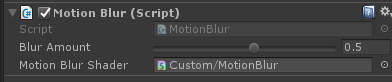运动模糊(一)
作者:追风剑情 发布于:2017-5-9 11:47 分类:Shader
一、创建Shader
Shader "Custom/MotionBlur"
{
Properties
{
_MainTex ("Texture", 2D) = "white" {}
//混合图像时使用的混合系数
_BlurAmount ("Blur Amount", Float) = 1.0
}
SubShader
{
Tags { "RenderType"="Opaque" }
LOD 100
ZTest Always Cull Off ZWrite Off
CGINCLUDE
#include "UnityCG.cginc"
sampler2D _MainTex;
float4 _MainTex_ST;
float _BlurAmount;
struct v2f {
float4 pos : SV_POSITION;
half2 uv : TEXCOORD0;
};
v2f vert(appdata_img v){
v2f o;
o.pos = mul(UNITY_MATRIX_MVP, v.vertex);
o.uv = v.texcoord;
return o;
}
//RGB通道版本的Shader对当前图像进行采样,并将其A通道的值设置为_BlurAmount,以便在后
//面混合时可以使用它的透明通道进行混合。
fixed4 fragRGB (v2f i) : SV_Target
{
return fixed4(tex2D(_MainTex, i.uv).rgb, _BlurAmount);
}
//A通道版本的代码就更简单了,直接返回采样结果。
//实际上,这个版本只是为了维护渲染纹理的透明通道值,不让其受混合时使用的透明度值的影响。
half4 fragA (v2f i) : SV_Target
{
return tex2D(_MainTex, i.uv);
}
ENDCG
//之所以要把A通道和RGB通道分开,是因为在更新RGB时我们需要设置它的A通道来混合图像,
//但又不希望A通道的值写入渲染纹理中。
Pass
{
//用于更新渲染纹理的RGB通道
Blend SrcAlpha OneMinusSrcAlpha
ColorMask RGB //只输出RGB通道
CGPROGRAM
#pragma vertex vert
#pragma fragment fragRGB
ENDCG
}
Pass
{
//用于更新渲染纹理的A通道
Blend One Zero
ColorMask A //只输出A通道
CGPROGRAM
#pragma vertex vert
#pragma fragment fragA
ENDCG
}
}
FallBack Off
}
二、创建脚本,并挂到摄像机上
using UnityEngine;
/// <summary>
/// 运动模糊
/// 原理: 不断把当前的渲染图像叠加到之前的渲染图像中,从而产生一种运动轨迹的视觉效果。
/// </summary>
public class MotionBlur : PostEffectsBase
{
//模糊参数:值越大拖尾效果越明显
//为了防止拖尾效果完全替代当前帧的渲染结果,我们把它的值截取在0.0~0.9范围内
[Range(0.0f, 0.9f)]
public float blurAmount = 0.5f;
public Shader motionBlurShader;
private Material motionBlurMaterial = null;
public Material material
{
get
{
motionBlurMaterial = CheckShaderAndCreateMaterial(motionBlurShader, motionBlurMaterial);
return motionBlurMaterial;
}
}
//保存之前图片叠加结果
private RenderTexture accumulationTexture;
void OnDisable()
{
//该脚本不运行时立即销毁,因为我们不希望在下一次应用运动模糊时重新叠加图像。
DestroyImmediate(accumulationTexture);
}
void OnRenderImage(RenderTexture src, RenderTexture dest)
{
if (material != null)
{
if(accumulationTexture == null || accumulationTexture.width != src.width || accumulationTexture.height != src.height)
{
DestroyImmediate(accumulationTexture);
accumulationTexture = new RenderTexture(src.width, src.height, 0);
accumulationTexture.hideFlags = HideFlags.HideAndDontSave;//不显示在Hierarchy中,也不保存在场景中。
Graphics.Blit(src, accumulationTexture);
}
//渲染纹理恢复操作
//恢复操作:发生在渲染到纹理,纹理又没有被提前清空或销毁的情况下。
accumulationTexture.MarkRestoreExpected();
material.SetFloat("_BlurAmount", 1.0f - blurAmount);
Graphics.Blit(src, accumulationTexture, material);//叠加图像
Graphics.Blit(accumulationTexture, dest);//渲染到屏幕上
}
else
{
Graphics.Blit(src, dest);
}
}
}
运行效果
标签: Shader
日历
最新文章
随机文章
热门文章
分类
存档
- 2026年1月(5)
- 2025年12月(1)
- 2025年11月(1)
- 2025年9月(3)
- 2025年7月(4)
- 2025年6月(5)
- 2025年5月(1)
- 2025年4月(5)
- 2025年3月(4)
- 2025年2月(3)
- 2025年1月(1)
- 2024年12月(5)
- 2024年11月(5)
- 2024年10月(5)
- 2024年9月(3)
- 2024年8月(3)
- 2024年7月(11)
- 2024年6月(3)
- 2024年5月(9)
- 2024年4月(10)
- 2024年3月(11)
- 2024年2月(24)
- 2024年1月(12)
- 2023年12月(3)
- 2023年11月(9)
- 2023年10月(7)
- 2023年9月(2)
- 2023年8月(7)
- 2023年7月(9)
- 2023年6月(6)
- 2023年5月(7)
- 2023年4月(11)
- 2023年3月(6)
- 2023年2月(11)
- 2023年1月(8)
- 2022年12月(2)
- 2022年11月(4)
- 2022年10月(10)
- 2022年9月(2)
- 2022年8月(13)
- 2022年7月(7)
- 2022年6月(11)
- 2022年5月(18)
- 2022年4月(29)
- 2022年3月(5)
- 2022年2月(6)
- 2022年1月(8)
- 2021年12月(5)
- 2021年11月(3)
- 2021年10月(4)
- 2021年9月(9)
- 2021年8月(14)
- 2021年7月(8)
- 2021年6月(5)
- 2021年5月(2)
- 2021年4月(3)
- 2021年3月(7)
- 2021年2月(2)
- 2021年1月(8)
- 2020年12月(7)
- 2020年11月(2)
- 2020年10月(6)
- 2020年9月(9)
- 2020年8月(10)
- 2020年7月(9)
- 2020年6月(18)
- 2020年5月(4)
- 2020年4月(25)
- 2020年3月(38)
- 2020年1月(21)
- 2019年12月(13)
- 2019年11月(29)
- 2019年10月(44)
- 2019年9月(17)
- 2019年8月(18)
- 2019年7月(25)
- 2019年6月(25)
- 2019年5月(17)
- 2019年4月(10)
- 2019年3月(36)
- 2019年2月(35)
- 2019年1月(28)
- 2018年12月(30)
- 2018年11月(22)
- 2018年10月(4)
- 2018年9月(7)
- 2018年8月(13)
- 2018年7月(13)
- 2018年6月(6)
- 2018年5月(5)
- 2018年4月(13)
- 2018年3月(5)
- 2018年2月(3)
- 2018年1月(8)
- 2017年12月(35)
- 2017年11月(17)
- 2017年10月(16)
- 2017年9月(17)
- 2017年8月(20)
- 2017年7月(34)
- 2017年6月(17)
- 2017年5月(15)
- 2017年4月(32)
- 2017年3月(8)
- 2017年2月(2)
- 2017年1月(5)
- 2016年12月(14)
- 2016年11月(26)
- 2016年10月(12)
- 2016年9月(25)
- 2016年8月(32)
- 2016年7月(14)
- 2016年6月(21)
- 2016年5月(17)
- 2016年4月(13)
- 2016年3月(8)
- 2016年2月(8)
- 2016年1月(18)
- 2015年12月(13)
- 2015年11月(15)
- 2015年10月(12)
- 2015年9月(18)
- 2015年8月(21)
- 2015年7月(35)
- 2015年6月(13)
- 2015年5月(9)
- 2015年4月(4)
- 2015年3月(5)
- 2015年2月(4)
- 2015年1月(13)
- 2014年12月(7)
- 2014年11月(5)
- 2014年10月(4)
- 2014年9月(8)
- 2014年8月(16)
- 2014年7月(26)
- 2014年6月(22)
- 2014年5月(28)
- 2014年4月(15)
友情链接
- Unity官网
- Unity圣典
- Unity在线手册
- Unity中文手册(圣典)
- Unity官方中文论坛
- Unity游戏蛮牛用户文档
- Unity下载存档
- Unity引擎源码下载
- Unity服务
- Unity Ads
- wiki.unity3d
- Visual Studio Code官网
- SenseAR开发文档
- MSDN
- C# 参考
- C# 编程指南
- .NET Framework类库
- .NET 文档
- .NET 开发
- WPF官方文档
- uLua
- xLua
- SharpZipLib
- Protobuf-net
- Protobuf.js
- OpenSSL
- OPEN CASCADE
- JSON
- MessagePack
- C在线工具
- 游戏蛮牛
- GreenVPN
- 聚合数据
- 热云
- 融云
- 腾讯云
- 腾讯开放平台
- 腾讯游戏服务
- 腾讯游戏开发者平台
- 腾讯课堂
- 微信开放平台
- 腾讯实时音视频
- 腾讯即时通信IM
- 微信公众平台技术文档
- 白鹭引擎官网
- 白鹭引擎开放平台
- 白鹭引擎开发文档
- FairyGUI编辑器
- PureMVC-TypeScript
- 讯飞开放平台
- 亲加通讯云
- Cygwin
- Mono开发者联盟
- Scut游戏服务器引擎
- KBEngine游戏服务器引擎
- Photon游戏服务器引擎
- 码云
- SharpSvn
- 腾讯bugly
- 4399原创平台
- 开源中国
- Firebase
- Firebase-Admob-Unity
- google-services-unity
- Firebase SDK for Unity
- Google-Firebase-SDK
- AppsFlyer SDK
- android-repository
- CQASO
- Facebook开发者平台
- gradle下载
- GradleBuildTool下载
- Android Developers
- Google中国开发者
- AndroidDevTools
- Android社区
- Android开发工具
- Google Play Games Services
- Google商店
- Google APIs for Android
- 金钱豹VPN
- TouchSense SDK
- MakeHuman
- Online RSA Key Converter
- Windows UWP应用
- Visual Studio For Unity
- Open CASCADE Technology
- 慕课网
- 阿里云服务器ECS
- 在线免费文字转语音系统
- AI Studio
- 网云穿
- 百度网盘开放平台
- 迅捷画图
- 菜鸟工具
- [CSDN] 程序员研修院
- 华为人脸识别
- 百度AR导航导览SDK
- 海康威视官网
- 海康开放平台
- 海康SDK下载
- git download
- Open CASCADE
- CascadeStudio
交流QQ群
-
Flash游戏设计: 86184192
Unity游戏设计: 171855449
游戏设计订阅号