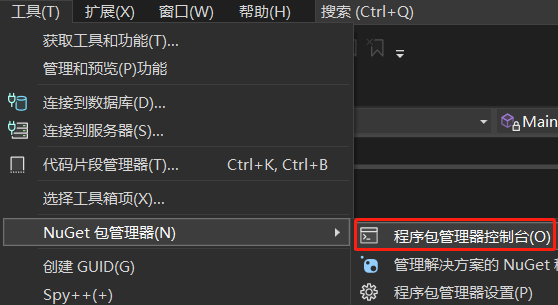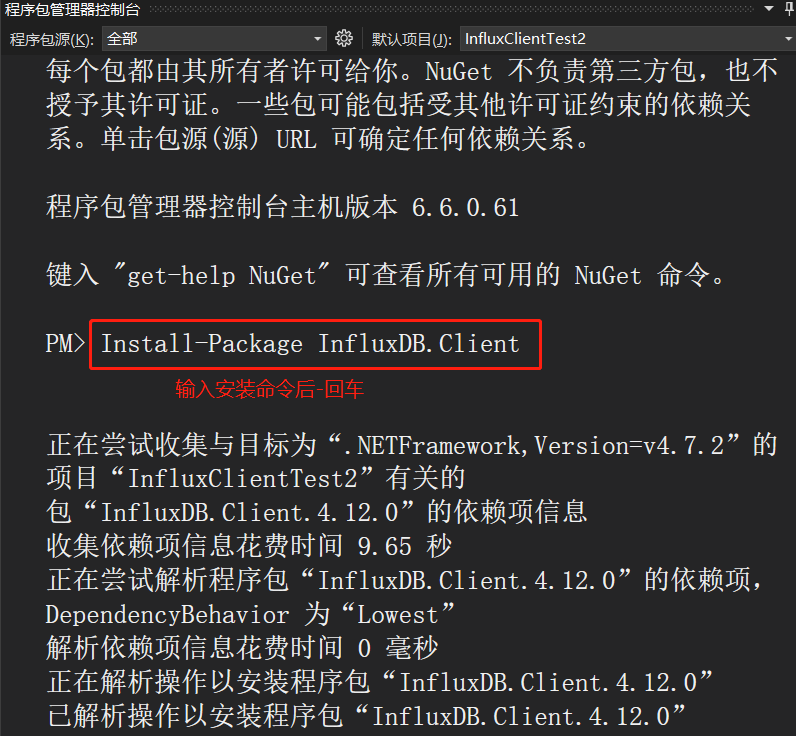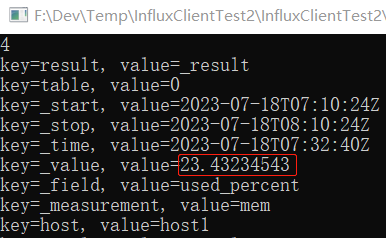InfluxDB.Client
作者:追风剑情 发布于:2023-7-18 14:42 分类:C#
一、下载InfluxDB
官方下载 Download InfluxDB v2.0 for Windows
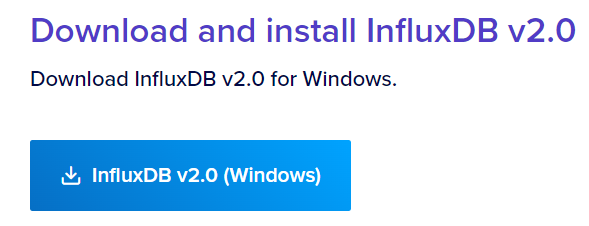
GitHub下载
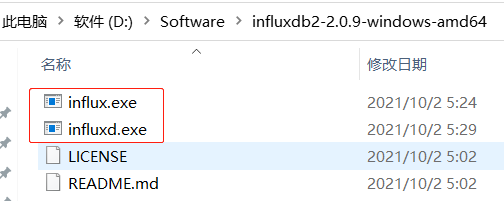
influx.exe是官方提供的命令行客户端
influxd.exe是服务器端
二、启动InfluxDB
在cmd中运行influxd.exe
示例:在cmd中输入 >D:\Software\influxdb2-2.0.9-windows-amd64\influxd.exe (这是作者的路径)
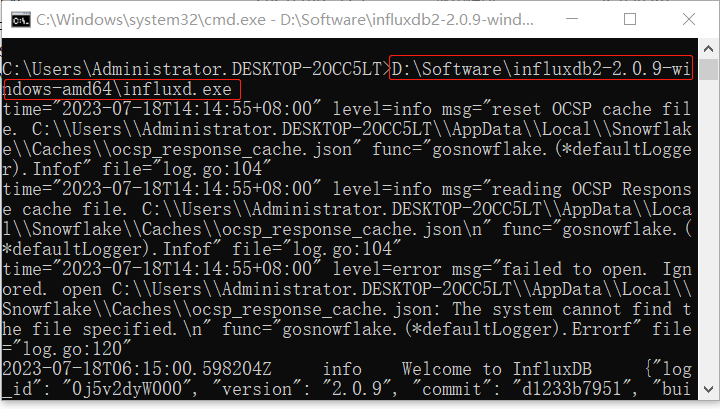
三、访问InfluxDB后台
InfluxDB默认后台登录地址:http://localhost:8086
访问InfluxDB本地API文档:http://localhost:8086/docs
在线文档 https://docs.influxdata.com/influxdb/v2.0/
访问C#示例代码,在左侧菜单中选择【data】。
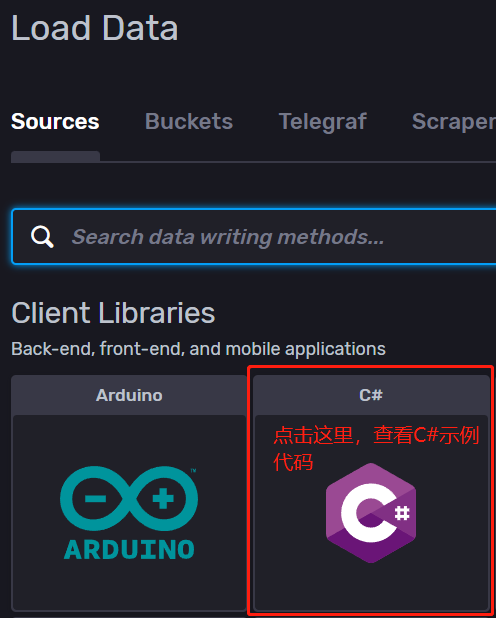
[GitHub] influxdb-client-csharp
[GitHub] influxdb-client-java
四、初始化用户设置
首次使用InfluxDB时,需要初始化用户设置,登录后台会自动提示进行初始化设置。如图
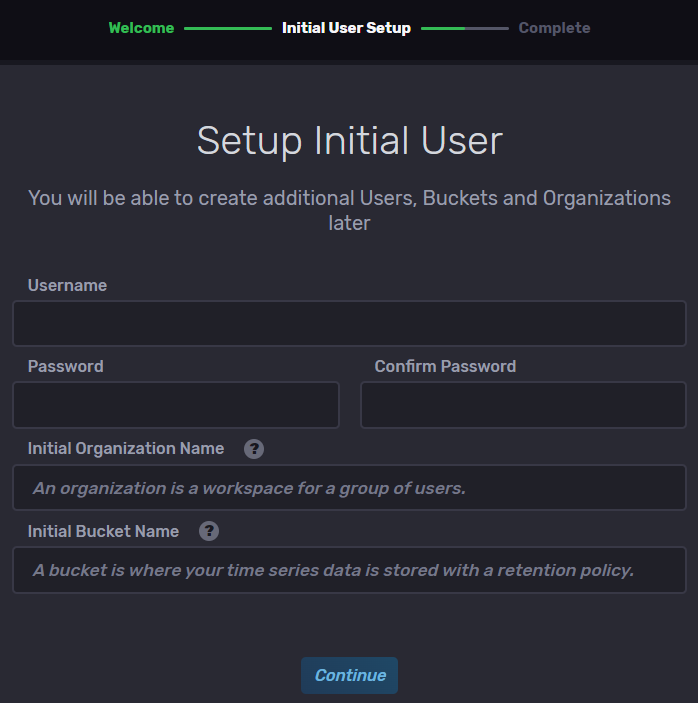
五、创建.NETFramework项目
六、安装 InfluxDB.Client
[工具]->"NuGet 包管理器"->"程序包管理器控制台"
输入 Install-Package InfluxDB.Client 回车
示例
using System;
using System.Collections.Generic;
using System.Net.Sockets;
using System.Threading.Tasks;
using InfluxDB.Client;
using InfluxDB.Client.Api.Domain;
using InfluxDB.Client.Core;
using InfluxDB.Client.Core.Flux.Domain;
using InfluxDB.Client.Writes;
namespace InfluxClientTest
{
public class Program
{
// token的值可在示例代码中找到
const string TOKEN = "a1HBj6SY62ajZjr-j6FmeOw3417ZtUn3rD7fsiPCA_lL_4hLdx7fHHqWJMzkR8Xp5wurvYKz39CALfhIFw1Ydw==";
const string BUCKET = "my-bucket";
const string ORG = "test";
const string URL = "http://localhost:8086";
static InfluxDBClient client;
static void Main(string[] args)
{
//创建InfluxDB客户端
client = new InfluxDBClient(URL, TOKEN);
//插入数据
Insert();
//查询数据
Query();
Console.ReadKey();
}
// 插入数据
public static void Insert()
{
const string data = "mem,host=host1 used_percent=23.43234543";
using (var writeApi = client.GetWriteApi())
{
writeApi.WriteRecord(data, WritePrecision.Ns, BUCKET, ORG);
}
}
// 查询数据
public static async void Query()
{
var query = $"from(bucket: \"{BUCKET}\") |> range(start: -1h)";
// 返回数据表集合
List<FluxTable> tables = await client.GetQueryApi().QueryAsync(query, ORG);
// 遍历每张数据表
foreach (FluxTable table in tables)
{
Console.WriteLine(table.Records.Count);
// 遍历数据表的每行记录
foreach(FluxRecord record in table.Records)
{
// 遍历每条记录的字段
foreach(KeyValuePair<string, object> kv in record.Values)
{
Console.WriteLine("key={0}, value={1}", kv.Key, kv.Value);
}
}
}
}
}
}
Syntax: Line protocol
Flux v0.x documentation
- 测量名称(measurement name)、标记键(tag key)和字段键(field key)不能以下划线开头。_命名空间是为InfluxDB系统保留的。
- Measurements, tag keys, tag values, 和 field keys 都是字符串类型。InfluxDB会将tag按字符串存储。
- InfluxDB 会将不同的 field key 归到不同的表。每张表仅记录一个 field key。每条记录返回多个tag(如果有)和一个字段以及字段的值。
- 同一张表中的记录可用tag分类。
- |>操作符的意思是将上一步的查询结果传递给下一步进行处理。
- 查询多个字段可用or进行连接 |> filter(fn: (r) => r["_field"] == "xxx" or r["_field"] == "yyy")
-
如果在同一个时间点插入了多个字段,希望查询出来的每条记录包含插入的多个字段,可以添加
|> pivot(rowKey: ["_time"], columnKey: ["_field"], valueColumn: "_value") - 限制返回2条记录|> limit(n:2)
- 降序排序|> sort(desc: true)
- 返回最新的一条记录 |> sort(desc: true) |> limit(n:1),还可以直接写成|> top(n:1)等效于前面写的sort和limit组合。
- 按tag过滤 |> filter(fn:(r)=>r.tag1=="736")
抛异常
InfluxDB.Client.Core.Exceptions.UnauthorizedException: unauthorized access
解决方案:检查是否token参数传错了
标签: C#
日历
最新文章
随机文章
热门文章
分类
存档
- 2026年1月(5)
- 2025年12月(1)
- 2025年11月(1)
- 2025年9月(3)
- 2025年7月(4)
- 2025年6月(5)
- 2025年5月(1)
- 2025年4月(5)
- 2025年3月(4)
- 2025年2月(3)
- 2025年1月(1)
- 2024年12月(5)
- 2024年11月(5)
- 2024年10月(5)
- 2024年9月(3)
- 2024年8月(3)
- 2024年7月(11)
- 2024年6月(3)
- 2024年5月(9)
- 2024年4月(10)
- 2024年3月(11)
- 2024年2月(24)
- 2024年1月(12)
- 2023年12月(3)
- 2023年11月(9)
- 2023年10月(7)
- 2023年9月(2)
- 2023年8月(7)
- 2023年7月(9)
- 2023年6月(6)
- 2023年5月(7)
- 2023年4月(11)
- 2023年3月(6)
- 2023年2月(11)
- 2023年1月(8)
- 2022年12月(2)
- 2022年11月(4)
- 2022年10月(10)
- 2022年9月(2)
- 2022年8月(13)
- 2022年7月(7)
- 2022年6月(11)
- 2022年5月(18)
- 2022年4月(29)
- 2022年3月(5)
- 2022年2月(6)
- 2022年1月(8)
- 2021年12月(5)
- 2021年11月(3)
- 2021年10月(4)
- 2021年9月(9)
- 2021年8月(14)
- 2021年7月(8)
- 2021年6月(5)
- 2021年5月(2)
- 2021年4月(3)
- 2021年3月(7)
- 2021年2月(2)
- 2021年1月(8)
- 2020年12月(7)
- 2020年11月(2)
- 2020年10月(6)
- 2020年9月(9)
- 2020年8月(10)
- 2020年7月(9)
- 2020年6月(18)
- 2020年5月(4)
- 2020年4月(25)
- 2020年3月(38)
- 2020年1月(21)
- 2019年12月(13)
- 2019年11月(29)
- 2019年10月(44)
- 2019年9月(17)
- 2019年8月(18)
- 2019年7月(25)
- 2019年6月(25)
- 2019年5月(17)
- 2019年4月(10)
- 2019年3月(36)
- 2019年2月(35)
- 2019年1月(28)
- 2018年12月(30)
- 2018年11月(22)
- 2018年10月(4)
- 2018年9月(7)
- 2018年8月(13)
- 2018年7月(13)
- 2018年6月(6)
- 2018年5月(5)
- 2018年4月(13)
- 2018年3月(5)
- 2018年2月(3)
- 2018年1月(8)
- 2017年12月(35)
- 2017年11月(17)
- 2017年10月(16)
- 2017年9月(17)
- 2017年8月(20)
- 2017年7月(34)
- 2017年6月(17)
- 2017年5月(15)
- 2017年4月(32)
- 2017年3月(8)
- 2017年2月(2)
- 2017年1月(5)
- 2016年12月(14)
- 2016年11月(26)
- 2016年10月(12)
- 2016年9月(25)
- 2016年8月(32)
- 2016年7月(14)
- 2016年6月(21)
- 2016年5月(17)
- 2016年4月(13)
- 2016年3月(8)
- 2016年2月(8)
- 2016年1月(18)
- 2015年12月(13)
- 2015年11月(15)
- 2015年10月(12)
- 2015年9月(18)
- 2015年8月(21)
- 2015年7月(35)
- 2015年6月(13)
- 2015年5月(9)
- 2015年4月(4)
- 2015年3月(5)
- 2015年2月(4)
- 2015年1月(13)
- 2014年12月(7)
- 2014年11月(5)
- 2014年10月(4)
- 2014年9月(8)
- 2014年8月(16)
- 2014年7月(26)
- 2014年6月(22)
- 2014年5月(28)
- 2014年4月(15)
友情链接
- Unity官网
- Unity圣典
- Unity在线手册
- Unity中文手册(圣典)
- Unity官方中文论坛
- Unity游戏蛮牛用户文档
- Unity下载存档
- Unity引擎源码下载
- Unity服务
- Unity Ads
- wiki.unity3d
- Visual Studio Code官网
- SenseAR开发文档
- MSDN
- C# 参考
- C# 编程指南
- .NET Framework类库
- .NET 文档
- .NET 开发
- WPF官方文档
- uLua
- xLua
- SharpZipLib
- Protobuf-net
- Protobuf.js
- OpenSSL
- OPEN CASCADE
- JSON
- MessagePack
- C在线工具
- 游戏蛮牛
- GreenVPN
- 聚合数据
- 热云
- 融云
- 腾讯云
- 腾讯开放平台
- 腾讯游戏服务
- 腾讯游戏开发者平台
- 腾讯课堂
- 微信开放平台
- 腾讯实时音视频
- 腾讯即时通信IM
- 微信公众平台技术文档
- 白鹭引擎官网
- 白鹭引擎开放平台
- 白鹭引擎开发文档
- FairyGUI编辑器
- PureMVC-TypeScript
- 讯飞开放平台
- 亲加通讯云
- Cygwin
- Mono开发者联盟
- Scut游戏服务器引擎
- KBEngine游戏服务器引擎
- Photon游戏服务器引擎
- 码云
- SharpSvn
- 腾讯bugly
- 4399原创平台
- 开源中国
- Firebase
- Firebase-Admob-Unity
- google-services-unity
- Firebase SDK for Unity
- Google-Firebase-SDK
- AppsFlyer SDK
- android-repository
- CQASO
- Facebook开发者平台
- gradle下载
- GradleBuildTool下载
- Android Developers
- Google中国开发者
- AndroidDevTools
- Android社区
- Android开发工具
- Google Play Games Services
- Google商店
- Google APIs for Android
- 金钱豹VPN
- TouchSense SDK
- MakeHuman
- Online RSA Key Converter
- Windows UWP应用
- Visual Studio For Unity
- Open CASCADE Technology
- 慕课网
- 阿里云服务器ECS
- 在线免费文字转语音系统
- AI Studio
- 网云穿
- 百度网盘开放平台
- 迅捷画图
- 菜鸟工具
- [CSDN] 程序员研修院
- 华为人脸识别
- 百度AR导航导览SDK
- 海康威视官网
- 海康开放平台
- 海康SDK下载
- git download
- Open CASCADE
- CascadeStudio
交流QQ群
-
Flash游戏设计: 86184192
Unity游戏设计: 171855449
游戏设计订阅号