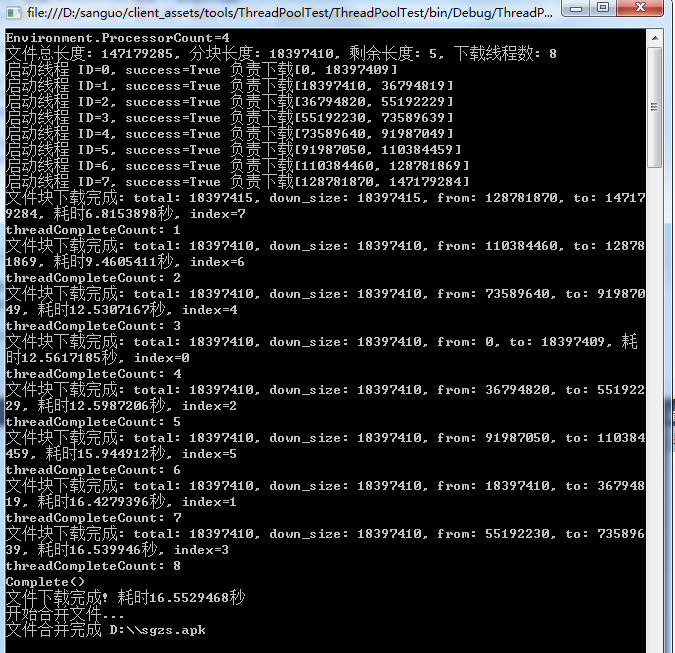多线程下载文件
作者:追风剑情 发布于:2016-6-30 10:33 分类:C#
示例代码
using System;
using System.IO;
using System.Collections.Generic;
using System.Linq;
using System.Text;
using System.Threading;
using System.Net;
namespace ThreadPoolTest
{
class Program
{
static void Main(string[] args)
{
//此值默认为2(即,同时只能有2条http并发请求),这句必须在使用Http请求前加上,才能修改并发请求数。
ServicePointManager.DefaultConnectionLimit = 200;
//显示CPU内核数
Console.WriteLine("Environment.ProcessorCount={0}", Environment.ProcessorCount);
string url = "http://192.168.1.211/trunk_pc_res/sgzs_voice.apk";
int threadCount = Environment.ProcessorCount * 2; //线程数
long fileSize = 0; //文件大小(单位: byte)
//获取文件大小
HttpWebRequest web_req = (HttpWebRequest)WebRequest.Create(url);
HttpWebResponse web_resp = (HttpWebResponse)web_req.GetResponse();
fileSize = web_resp.ContentLength;
web_resp.Close();
web_req.Abort();
//计算文件分块
int blockSize = (int)(fileSize / threadCount); //平均分配
int remainSize = (int)(fileSize % threadCount); //获取剩余的
Console.WriteLine("文件总长度: {0}, 分块长度: {1}, 剩余长度: {2}, 下载线程数: {3}", fileSize, blockSize, remainSize, threadCount);
ManualResetEvent manualResetEvent = new ManualResetEvent(false);
try
{
HttpBlockDownFile.manualResetEvent = manualResetEvent;
HttpBlockDownFile.threadMaxCount = threadCount;
HttpBlockDownFile.threadCompleteCount = 0;
HttpBlockDownFile.isCompleted = false;
HttpBlockDownFile.downLoadSize = 0;
HttpBlockDownFile.startTime = DateTime.Now;
HttpBlockDownFile.mergeFileName = @"D:\\sgzs.apk";
ThreadPool.SetMaxThreads(100, 100);
ThreadPool.SetMinThreads(10, 10);
int from, to=0;
for (int i = 0; i < threadCount; i++)
{
from = i * blockSize;
to = from + blockSize - 1;
if (i == threadCount - 1)
to += remainSize;
HttpBlockDownFile http = new HttpBlockDownFile();
http.index = i;
http.url = url;
http.from = from;
http.to = to;
bool b = ThreadPool.QueueUserWorkItem(new WaitCallback(http.Run));
Console.WriteLine("启动线程 ID={0}, success={1} 负责下载[{2}, {3}]", i, b, from, to);
}
}
catch (NotSupportedException)
{
Console.WriteLine("These API's may fail when called on a non-Wind ows 2000 system.");
}
Console.Read();
}
}
class HttpBlockDownFile
{
//最大线程数
public static int threadMaxCount = 0;
//完成线程数
public static int threadCompleteCount = 0;
//合并文件名
public static string mergeFileName;
//临时文件名格式
public static string tmpFileFormat = @"D:\\sgzs_{0}.tmp";
//当前已下载字节数
public static volatile int downLoadSize = 0;
//是否下载完成
public static bool isCompleted = false;
public static ManualResetEvent manualResetEvent;
public static DateTime startTime;
public int index;
//下载地址
public string url;
//开始位置
public int from;
//结束位置
public int to;
public void Run(Object state)
{
try
{
DateTime start_time = DateTime.Now;
FileStream f = new FileStream(string.Format(tmpFileFormat, index), FileMode.Create);
HttpWebRequest web_req = (HttpWebRequest)WebRequest.Create(url);
web_req.AddRange(from, to);
web_req.KeepAlive = false;
web_req.Timeout = 10000;
HttpWebResponse web_resp = (HttpWebResponse)web_req.GetResponse();
long contentLength = web_resp.ContentLength;
byte[] read_bytes = new byte[1024*10];
int read_size = web_resp.GetResponseStream().Read(read_bytes, 0, read_bytes.Length);
int down_size = 0;
while(read_size > 0){
//Console.WriteLine("index={0}, down_size={1}, downLoadSize={2}", index, down_size, downLoadSize);
Thread.Sleep(1);
f.Write(read_bytes, 0, read_size);
down_size += read_size;
downLoadSize += read_size;
read_size = web_resp.GetResponseStream().Read(read_bytes, 0, read_bytes.Length);
}
web_resp.Close();
web_req.Abort();
f.Flush(true);
f.Close();
TimeSpan span = DateTime.Now - start_time;
Console.WriteLine("文件块下载完成: total: {0}, down_size: {1}, from: {2}, to: {3}, 耗时{4}秒, index={5}", contentLength, down_size, from, to, span.TotalSeconds, index);
Interlocked.Increment(ref threadCompleteCount);
Console.WriteLine("threadCompleteCount: " + threadCompleteCount);
if (threadMaxCount == threadCompleteCount)
{
Complete();
manualResetEvent.Set();
}
}
catch (Exception e)
{
Console.WriteLine(e.ToString());
}
}
private void Complete()
{
Console.WriteLine("Complete()");
TimeSpan span = DateTime.Now - startTime;
Console.WriteLine("文件下载完成! 耗时{0}秒", span.TotalSeconds);
Console.WriteLine("开始合并文件...");
Stream mergeFile = new FileStream(mergeFileName, FileMode.Create);
BinaryWriter mergeWriter = new BinaryWriter(mergeFile);
for (int i = 0; i < threadMaxCount; i++)
{
string tmpFileName = string.Format(tmpFileFormat, i);
using (FileStream fs = new FileStream(tmpFileName, FileMode.Open))
{
BinaryReader tempReader = new BinaryReader(fs);
mergeWriter.Write(tempReader.ReadBytes((int)fs.Length));
tempReader.Close();
}
File.Delete(tmpFileName);
}
mergeWriter.Close();
isCompleted = true;
Console.WriteLine("文件合并完成 " + mergeFileName);
}
}
}
标签: C#
日历
最新文章
随机文章
热门文章
分类
存档
- 2026年1月(5)
- 2025年12月(1)
- 2025年11月(1)
- 2025年9月(3)
- 2025年7月(4)
- 2025年6月(5)
- 2025年5月(1)
- 2025年4月(5)
- 2025年3月(4)
- 2025年2月(3)
- 2025年1月(1)
- 2024年12月(5)
- 2024年11月(5)
- 2024年10月(5)
- 2024年9月(3)
- 2024年8月(3)
- 2024年7月(11)
- 2024年6月(3)
- 2024年5月(9)
- 2024年4月(10)
- 2024年3月(11)
- 2024年2月(24)
- 2024年1月(12)
- 2023年12月(3)
- 2023年11月(9)
- 2023年10月(7)
- 2023年9月(2)
- 2023年8月(7)
- 2023年7月(9)
- 2023年6月(6)
- 2023年5月(7)
- 2023年4月(11)
- 2023年3月(6)
- 2023年2月(11)
- 2023年1月(8)
- 2022年12月(2)
- 2022年11月(4)
- 2022年10月(10)
- 2022年9月(2)
- 2022年8月(13)
- 2022年7月(7)
- 2022年6月(11)
- 2022年5月(18)
- 2022年4月(29)
- 2022年3月(5)
- 2022年2月(6)
- 2022年1月(8)
- 2021年12月(5)
- 2021年11月(3)
- 2021年10月(4)
- 2021年9月(9)
- 2021年8月(14)
- 2021年7月(8)
- 2021年6月(5)
- 2021年5月(2)
- 2021年4月(3)
- 2021年3月(7)
- 2021年2月(2)
- 2021年1月(8)
- 2020年12月(7)
- 2020年11月(2)
- 2020年10月(6)
- 2020年9月(9)
- 2020年8月(10)
- 2020年7月(9)
- 2020年6月(18)
- 2020年5月(4)
- 2020年4月(25)
- 2020年3月(38)
- 2020年1月(21)
- 2019年12月(13)
- 2019年11月(29)
- 2019年10月(44)
- 2019年9月(17)
- 2019年8月(18)
- 2019年7月(25)
- 2019年6月(25)
- 2019年5月(17)
- 2019年4月(10)
- 2019年3月(36)
- 2019年2月(35)
- 2019年1月(28)
- 2018年12月(30)
- 2018年11月(22)
- 2018年10月(4)
- 2018年9月(7)
- 2018年8月(13)
- 2018年7月(13)
- 2018年6月(6)
- 2018年5月(5)
- 2018年4月(13)
- 2018年3月(5)
- 2018年2月(3)
- 2018年1月(8)
- 2017年12月(35)
- 2017年11月(17)
- 2017年10月(16)
- 2017年9月(17)
- 2017年8月(20)
- 2017年7月(34)
- 2017年6月(17)
- 2017年5月(15)
- 2017年4月(32)
- 2017年3月(8)
- 2017年2月(2)
- 2017年1月(5)
- 2016年12月(14)
- 2016年11月(26)
- 2016年10月(12)
- 2016年9月(25)
- 2016年8月(32)
- 2016年7月(14)
- 2016年6月(21)
- 2016年5月(17)
- 2016年4月(13)
- 2016年3月(8)
- 2016年2月(8)
- 2016年1月(18)
- 2015年12月(13)
- 2015年11月(15)
- 2015年10月(12)
- 2015年9月(18)
- 2015年8月(21)
- 2015年7月(35)
- 2015年6月(13)
- 2015年5月(9)
- 2015年4月(4)
- 2015年3月(5)
- 2015年2月(4)
- 2015年1月(13)
- 2014年12月(7)
- 2014年11月(5)
- 2014年10月(4)
- 2014年9月(8)
- 2014年8月(16)
- 2014年7月(26)
- 2014年6月(22)
- 2014年5月(28)
- 2014年4月(15)
友情链接
- Unity官网
- Unity圣典
- Unity在线手册
- Unity中文手册(圣典)
- Unity官方中文论坛
- Unity游戏蛮牛用户文档
- Unity下载存档
- Unity引擎源码下载
- Unity服务
- Unity Ads
- wiki.unity3d
- Visual Studio Code官网
- SenseAR开发文档
- MSDN
- C# 参考
- C# 编程指南
- .NET Framework类库
- .NET 文档
- .NET 开发
- WPF官方文档
- uLua
- xLua
- SharpZipLib
- Protobuf-net
- Protobuf.js
- OpenSSL
- OPEN CASCADE
- JSON
- MessagePack
- C在线工具
- 游戏蛮牛
- GreenVPN
- 聚合数据
- 热云
- 融云
- 腾讯云
- 腾讯开放平台
- 腾讯游戏服务
- 腾讯游戏开发者平台
- 腾讯课堂
- 微信开放平台
- 腾讯实时音视频
- 腾讯即时通信IM
- 微信公众平台技术文档
- 白鹭引擎官网
- 白鹭引擎开放平台
- 白鹭引擎开发文档
- FairyGUI编辑器
- PureMVC-TypeScript
- 讯飞开放平台
- 亲加通讯云
- Cygwin
- Mono开发者联盟
- Scut游戏服务器引擎
- KBEngine游戏服务器引擎
- Photon游戏服务器引擎
- 码云
- SharpSvn
- 腾讯bugly
- 4399原创平台
- 开源中国
- Firebase
- Firebase-Admob-Unity
- google-services-unity
- Firebase SDK for Unity
- Google-Firebase-SDK
- AppsFlyer SDK
- android-repository
- CQASO
- Facebook开发者平台
- gradle下载
- GradleBuildTool下载
- Android Developers
- Google中国开发者
- AndroidDevTools
- Android社区
- Android开发工具
- Google Play Games Services
- Google商店
- Google APIs for Android
- 金钱豹VPN
- TouchSense SDK
- MakeHuman
- Online RSA Key Converter
- Windows UWP应用
- Visual Studio For Unity
- Open CASCADE Technology
- 慕课网
- 阿里云服务器ECS
- 在线免费文字转语音系统
- AI Studio
- 网云穿
- 百度网盘开放平台
- 迅捷画图
- 菜鸟工具
- [CSDN] 程序员研修院
- 华为人脸识别
- 百度AR导航导览SDK
- 海康威视官网
- 海康开放平台
- 海康SDK下载
- git download
- Open CASCADE
- CascadeStudio
交流QQ群
-
Flash游戏设计: 86184192
Unity游戏设计: 171855449
游戏设计订阅号